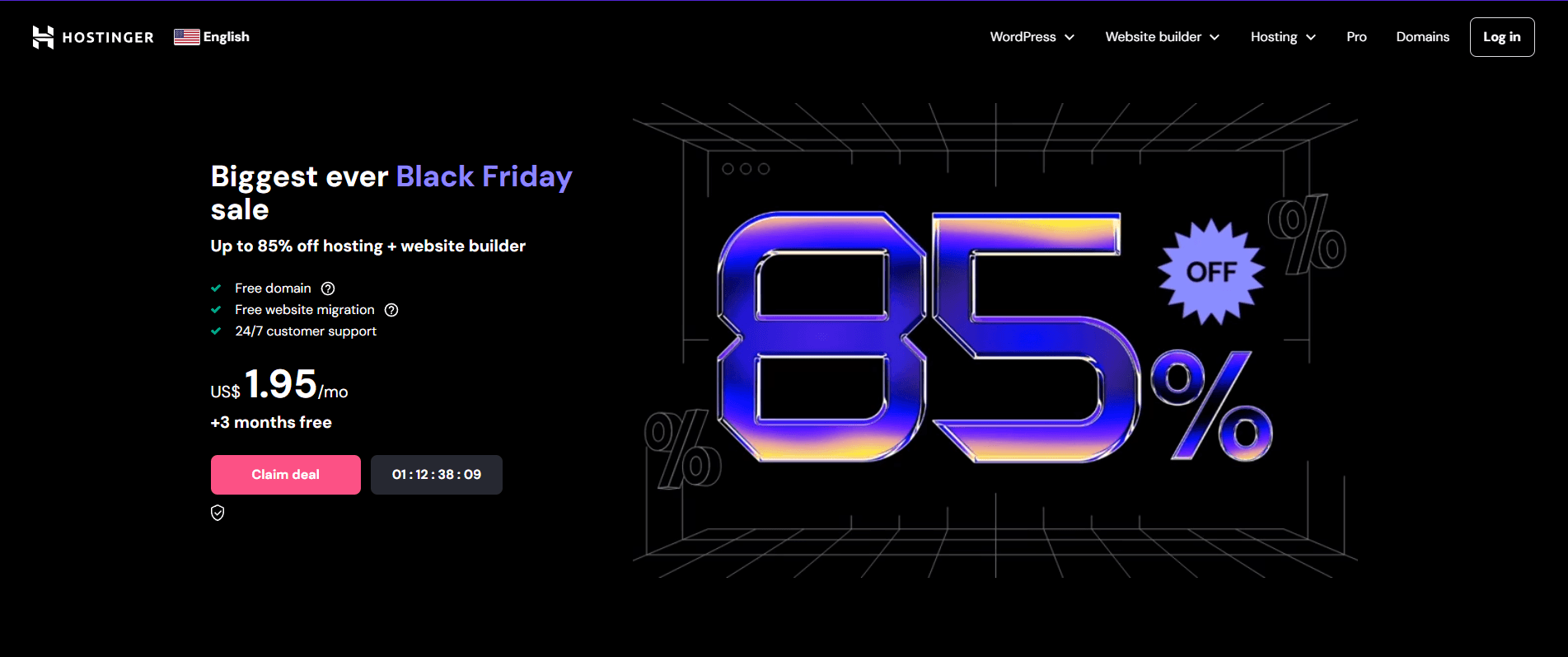
- Price per month: Starting at $1.95
- Uptime: 99.99%
- Money-back guarantee: 30-day
Is Hostinger Worth It?
The Hostinger website builder is an intuitive and user-friendly site editor designed to help you create a website without the need for coding knowledge. Hostinger provides high-quality web hosting with robust features, and their website builder includes access to a wide selection of templates and customizable elements, making it a great choice for beginners looking to build a professional site quickly. While it may not offer the same flexibility or advanced features as some standalone website builders, it provides a solid option for users who prioritize ease of use and affordability.
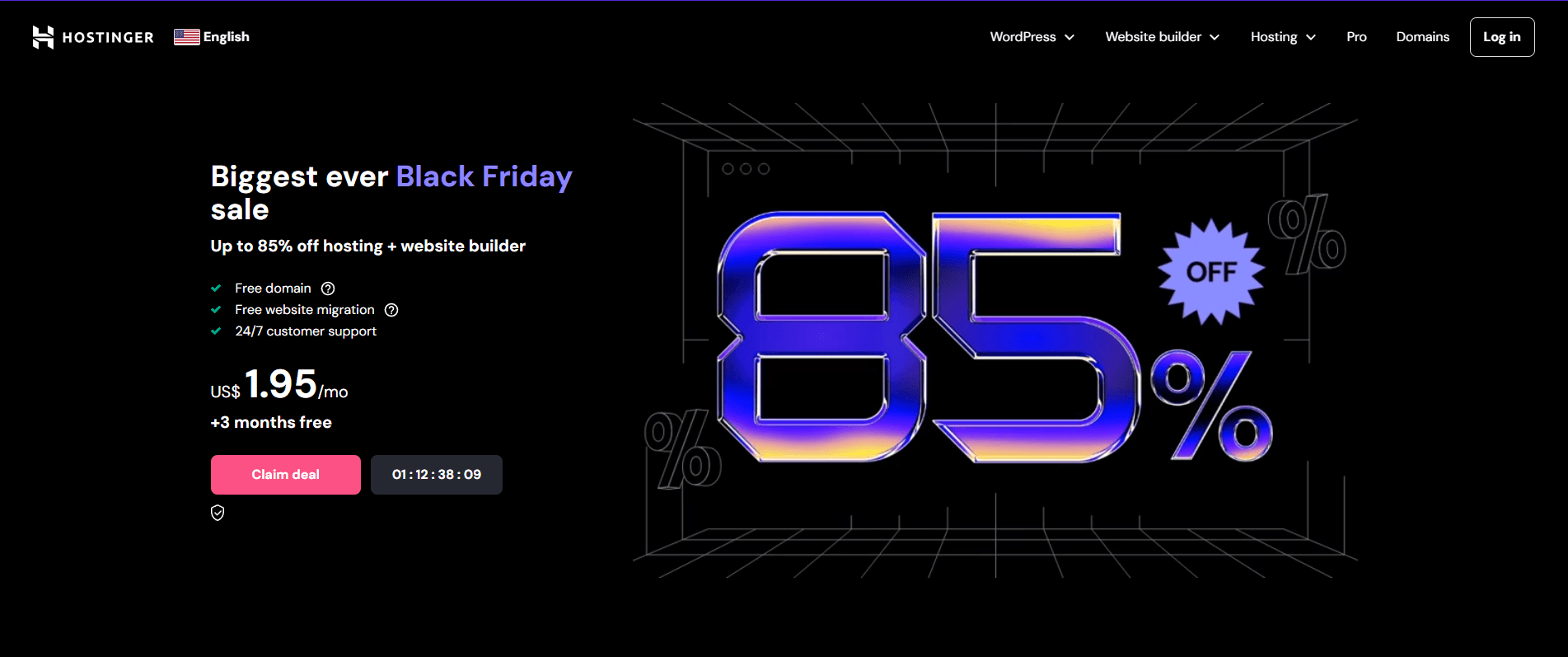
Overview
What Is Hostinger?
Hostinger is a global web hosting provider established in 2004. Known for its affordable hosting plans, Hostinger has quickly become a popular choice among both individuals and businesses. They offer a variety of services, including shared hosting, cloud hosting, and VPS hosting, with a focus on providing reliable and cost-effective solutions.
Hostinger’s website builder, launched as part of their all-in-one hosting plans, is designed to simplify website creation, even for those with no technical skills. It features drag-and-drop functionality, a variety of templates, and all the necessary tools to create a fully functional site.
Using Hostinger
How to Use Hostinger’s Website Builder
Using Hostinger is straightforward, and the process of setting up a website is quick and simple. When you sign up, you’ll be prompted to create a new website. You can choose a template based on your website’s type (business, personal blog, portfolio, etc.) and start customizing it with the drag-and-drop editor. The builder is intuitive, and you can quickly switch between editing different sections of your site.
There is a slight learning curve if you’re new to website builders, but Hostinger provides helpful guides to walk you through each step. The interface is clean, making it easy for you to manage your content, images, and other media.
Features
Managed Hosting and Performance
All Hostinger website builder plans come with reliable managed hosting, ensuring that your site runs smoothly with high uptime. The plans include unlimited bandwidth and ample storage to support your site’s growth. You also get a free SSL certificate to keep your website secure, as well as a free domain for the first year of service.
Flexible Website Options
Hostinger’s website builder allows you to create an unlimited number of websites, each with its own dashboard and domain. This flexibility is a great advantage if you plan to manage multiple projects.
How Hostinger Works
Creating a Website with Hostinger
The website creation process with Hostinger is simple and similar to other website builders. After signing up, you’ll be directed to your control panel, where you can select a template or create a website from scratch using their drag-and-drop editor.
Hostinger’s website builder offers a library of over 100 professionally designed templates, including layouts for businesses, blogs, and personal portfolios. The editor allows you to customize your site by dragging content blocks, images, and text boxes onto your pages. Hostinger also provides easy-to-use tools for organizing and editing your content.
Unlike more complex site builders, Hostinger focuses on simplicity and speed, so it’s a great option for beginners or anyone who wants to get a site up and running without much hassle.

Adding Multimedia to Your Hostinger Website
Hostinger’s website builder integrates a powerful media management system that lets you easily upload and organize photos, videos, and other multimedia files. You can upload files directly from your computer and then organize them into galleries or folders for easier access.
Hostinger also provides access to a stock image library, which can help jump-start your design process by offering free and high-quality images for your website. The media library is fully searchable, making it easy to find and manage your content.
Marketing Functionality with Hostinger Websites
Hostinger includes several useful marketing tools to help promote your website. One key feature is the Email Marketing tool, which allows you to collect contacts and create email campaigns to engage with your audience. This tool is integrated within Hostinger’s dashboard, making it easy to create, manage, and send marketing emails.
Additionally, Hostinger websites have full access to WordPress’s blogging features, including scheduled posts, social media sharing, and post analytics. Whether you’re running a blog or an e-commerce site, Hostinger provides all the marketing tools you need to grow your online presence.
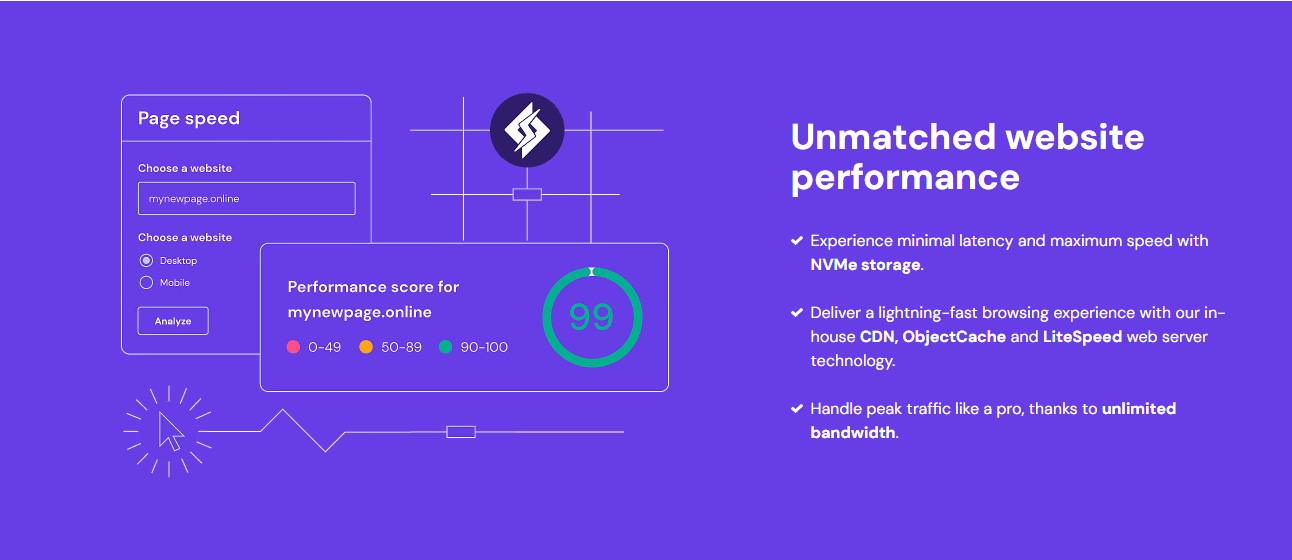
SEO Functionality & Add-Ons with Hostinger Websites
Hostinger’s website builder offers strong SEO functionality to help boost your site’s visibility. You can easily add meta titles and descriptions to each page, and it supports integration with Google Analytics for tracking your site’s performance.
Hostinger also offers access to a wide range of SEO-focused tools and plugins, especially for WordPress users. Their plugin marketplace has a variety of add-ons that help optimize your site’s performance, improve search engine rankings, and manage social media integrations.
Ecommerce
Ecommerce Functionality with Hostinger
Hostinger’s website builder is fully compatible with WooCommerce, the popular WordPress e-commerce plugin, allowing you to sell products, digital downloads, and subscriptions directly from your website. The builder includes easy-to-use features for customizing your product pages, managing orders, and setting up payment gateways.
While WooCommerce offers extensive customization options, some of its advanced features require paid extensions. The availability of these extensions depends on your Hostinger plan, so be sure to check which features are included with your selected package.
Help and Support
Hostinger Customer Support
Hostinger offers 24/7 customer support through live chat, email, and a comprehensive knowledge base. The knowledge base includes a wide range of tutorials, FAQs, and guides on everything from website setup to troubleshooting. Additionally, Hostinger provides an active online community where you can seek advice and assistance from other users.
Hostinger Pricing
How Much Does Hostinger Cost?
Hostinger is known for its affordable pricing. They offer some of the lowest prices in the industry, making it an excellent choice for individuals and small businesses on a budget. The displayed prices on the homepage reflect introductory rates, which increase after the first term, but they still remain competitive compared to other web hosting providers.
Hostinger’s plans are available on 12-month or 24-month terms, and there is no free trial, but you can take advantage of significant discounts for your first term. They also offer VPS and cloud hosting for users who need more advanced hosting solutions.
Bottom Line
Hostinger’s website builder is a great option for individuals and small businesses who want to create a website quickly and easily, without needing to learn complex coding or design skills. It offers a range of templates and a drag-and-drop interface, along with reliable managed hosting, unlimited websites, and strong marketing and SEO tools.
While it doesn’t offer as much flexibility or advanced features as some standalone site builders like Wix or Squarespace, Hostinger is a cost-effective solution for anyone looking for simplicity, reliability, and the ability to scale. Whether you’re building a personal blog or an e-commerce store, Hostinger’s website builder can help you get online with ease.
Frequently Asked Questions
Are Hostinger websites good?
Does Hostinger help you build a website?
Is Hostinger good for beginners?
for Hostinger
for More









